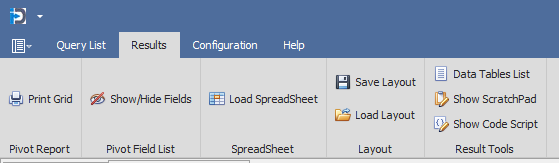
The Ribbon Bar at the top of the Pivot Grid is broken down into 5 sections.
The first section allows you to print the Pivot Grid as it is. This option does a system level print function. It does not allow you to have a designed report.
The second section allows you to Show/Hide the fields available in the Pivot Grid. This can be important when you have a lot of fields - as they take up vertical space on the screen. This allows you to design the grid - and then hide the fields to better see and explore the data in the grid.
The third section allows you to load the Spreadsheet feature with the data from the grid. This feature will keep all the totals and groupings when the data is moved to the spreadsheet.
The fourth section allows you to Save and Load the Layout of the Pivot Grid to / from the Query definition.
The fifth area allows the user to show the In Memory tables, and the SQL Scratch Pad and the Code Scripting window.