The SQL Scratch Pad is a feature of InSights Into Data that allows the user to try SQL statements without having to create a full Query in the program.
It is a great way to test ideas and explore your data.
The following screen shots shows what the screens would look like if you opened it up with the Sample database that ships with InSights Into Data - then double click on the Customer table on the left and then click the Run button.
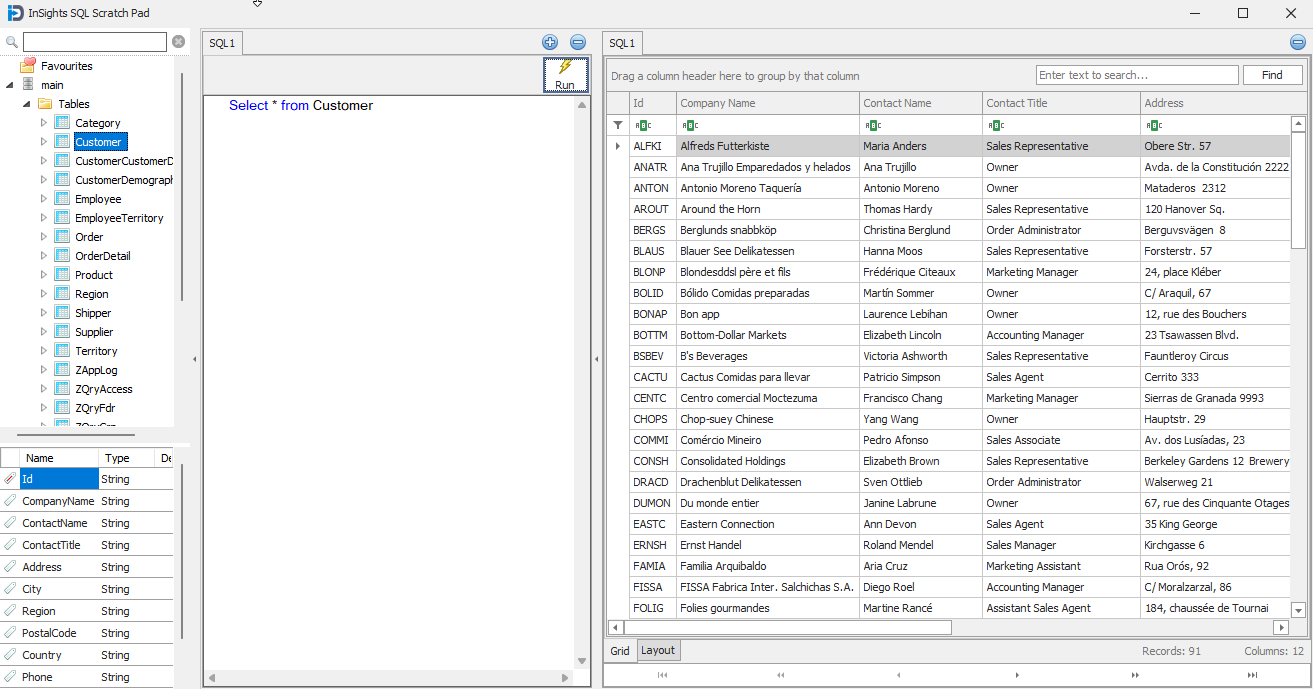
The scratch pad is made up of 3 vertical panels.
The panel on the left hand side of the screen shows the current database connection. You can click once on a table/view name to see the fields that make them up in the bottom part of that panel. If you double click it will create a new Tab in the middle panel (SQL Editors) and populate it with a simple SQL Select statement for that table.
At the top of the SQL script panel is a Run button - which will execute the SQL in that panel. It will create a new Grid tab in the third panel on the right of the screen - having the same name as the tab that contained the SQL script being run. In the above screen shot - the SQL script is called SQL 1 - so the new Grid panel has a tab of the same name.
The third panel - on the right side - contains the result grids for the SQL queries. It has many of the same features of the regular result grid - such as sorting, filtering, searching, etc.
Overall the SQL Scratch Pad is a great way to test your SQL and explore the data.