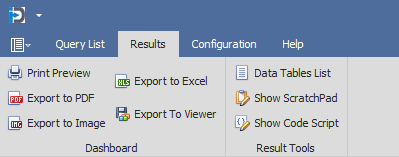
The Dashboard ribbon bar is divided into two areas.
The first area allows you to control the dashboard and its data. From this area you can print the dashboard, or export it to PDF, Image, or Excel file.
There is also the option to export to Viewer. This will create an encrypted file (*.idc) that contains the data and the dashboard definition. You can then email (send) that file to a user who has the InSights Into Data Dashboard Viewer application - and they can open the file and use the dashboard fully to explore and visualize the data.
The second area allows you to view the data tables that are currently in memory, show the SQL Scratch Pad, and show the Code Script editor.