The program comes with the ability to export the Blobs (Binary Large OBjects - embedded files, images, etc.) out to disk. It can even autoname the exported files for you.
When you choose the option from the Ribbon Bar - you will see the following screen..
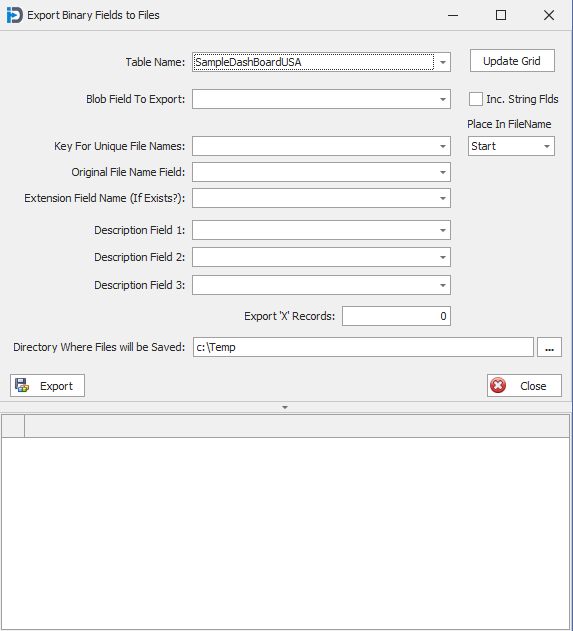
The Table Name dropdown allows you to choose which inmemory datatable you will be exporting from.
Then you need to choose which Blob field to export the data from (there could be multiple)
Then you need to tell it how to name the file. The Key for Unique File Names becomes the key field used in the filename. It is what makes each filename unique.
You can also decide to use a field that contains the original filename instead of creating a new one (if you have the filename in the table data).
You can then choose a column that contains the file extension (or you can enter it there.
The final three description fields - allow you to put more information into the filename, that will be separated by underscores "_"
You can specify how many ('X') records will be exported (useful if you are testing or only need a few exports).
The last field you will need to fill in is the directory where you want these exported files to be stored.
When you are ready - you can hit the Export button - and the program will fairly quickly export the data to the directory. Note - you will see a constantly updated log of what the program is doing in the white area below.