When you are viewing the Dashboard - there is a button in the Ribbon Bar that allows you to export the Dashboard and its data to an encrypted file. This file can be shared with a user who has a license to the InSights Into Data Dashboard Viewer application. They will be able to load the files and explore the dashboard just as if they were running InSights Into Data.
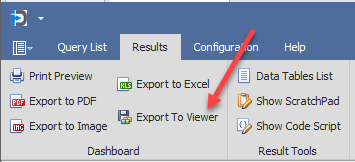
When you click this button it will prompt you to choose a file to save it to. After you enter the file name - you will be prompted as to whether you want to further encrypt it with your own password.
This screen is shown - where you can enter your password and hit Encrypt - or you can choose no additional encryption by clicking No Encryption
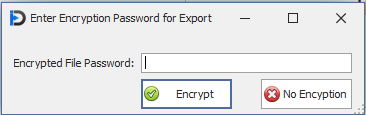
However, one thing to keep in mind is that even if you choose No Encryption - the file saved to disk is Encrypted with a Password that is only known to the InSights Into Data application and our developers. This means that even if you do not put a password on it - the file cannot be accessed by anyone else other than someone running InSights Into Data. This is done to help safeguard your data! The encryption is 256 bit - so it should meet both the USA HIPPA and Canadian encryption requirements.