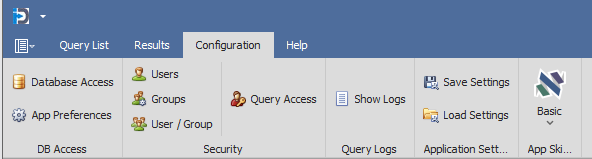
The ribbon bar for the Configuration Tab is broken into 4 areas.
The first area contains a button that will allow you to setup and configure database connections. The program ships with one already configured for the Demo database - but this screen is where you will have to configure any new ones to access your own data. The other button allows you to edit the Application Preferences.
The second area is for the configuration of Security for InSights Into Data. Here you can configure who can sign on, what groups they belong to - and what access/program features those user/groups have.
The third area allows the user to show the Logs. These logs show all the queries that have been run in the tool. They show who ran them, from what workstation, etc. It shows exactly what SQL was run, so that you have a type of audit trail of who has been accessing what data.
The fourth and final area allows you to save and load the settings for InSights Into Data. This includes the size and positioning of the window(s), splitter bars, etc. These will be automatically restored when the program next launches.
The fifth and final section allows you to easily change the program Skin. This allows you to change to other skins that will affect the colour combinations - and even a Dark Mode.