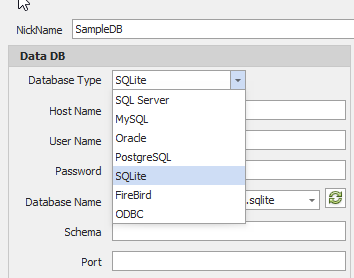The Database Connections screen is where you configure what databases InSights Into Data has access to.
There are two sides to each database connection. The left side is where the data you want to access is stored. The right side is where InSights Into Data stores its query and configuration information. They can be separate database (even different database technology) or they can be the same one.
You may want to keep your configuration database separate from your data database, especially if you replace the Data database on a regular basis. This is important as you do not want to lose your Queries each time the Data database is replaced.
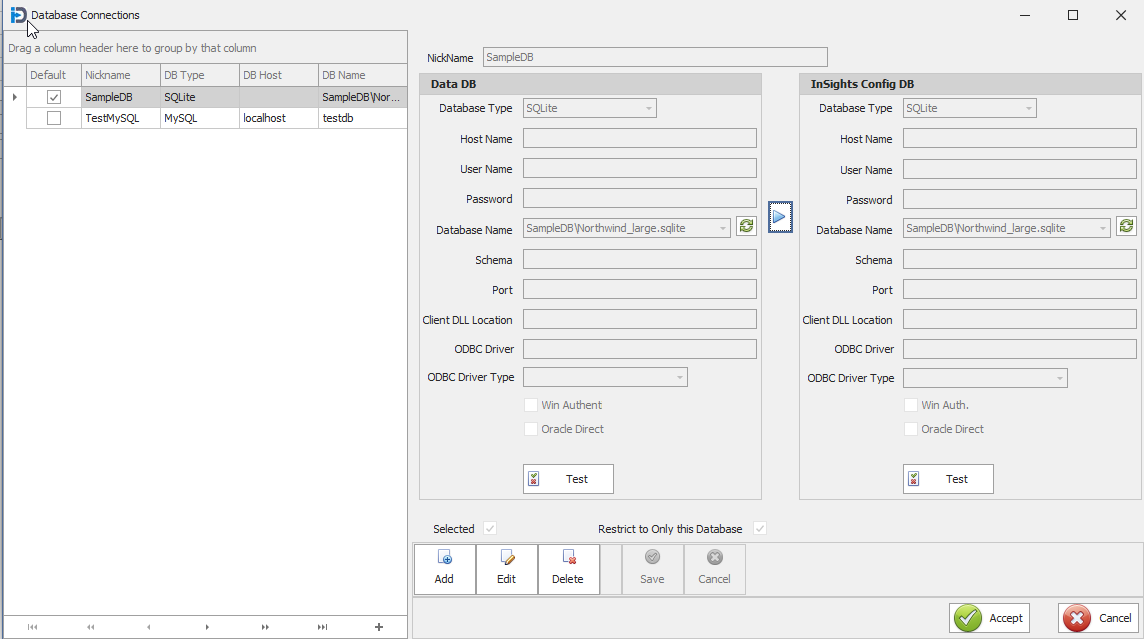
The above screen shot shows the fields that are available to allow you to configure the connections to your databases. You can specify the Type of Database (MySQL, MSSQL, Oracle, ODBC, etc.), the name of the Host, userid, password, and the name of the database, Schema, TCP/IP Port, etc. This will allow you to connect to pretty much any type of database using either Native or ODBC configurations.
Below is a sample of the various Database types InSights Into Data supports. The listed database technologies allow for fast Native access. The ODBC allows connections to all other database types. We will be adding a few more native access configurations in future releases.