InSights Into Data has the ability to run Scripts after the data is imported in. These scripts can be added either to the Query itself (and run right after the import or SQL is executed) - or run at any time when viewing the Query Results tab.
The window shown below is the script code editor - and it allows you to save and load scripts, as well as pick from a list of samples (templates) and then alter them to fit your needs.
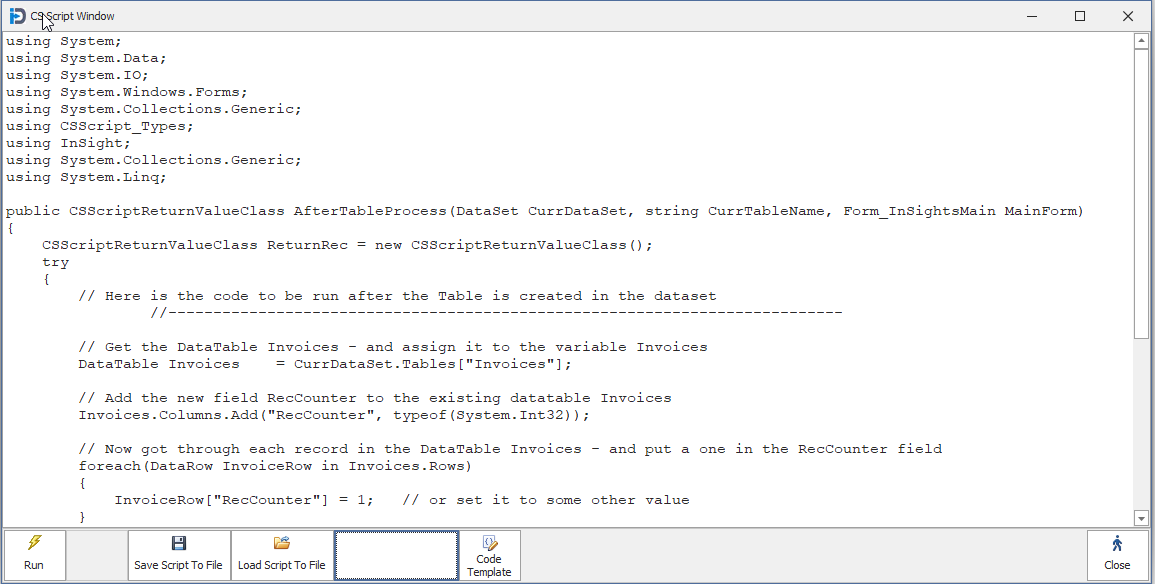
This window allows you to run the Script - which will cause it to be executed right away.
NOTE: The scripting language is C# - a Microsoft .Net programming language that is very well known. The use of C# means that the scripting possibilities are practically limitless. You can do almost anything you can do in a C# program. You can modify the tables that are in memory in InSights Into Data, you could write your own custom exporter, or transfer the files to another machine or website. And by using Microsoft's most popular programming language to do so - it should be easy to find resources to help you write custom scripts if you want.