Normally when someone talks about a query - they are referring to SQL statements - usually a Select statement. In terms of InSights Into Data, the term Query refers not just to SQL, but to the associated meta data items such as import and export definitions, report definitions, dashboard definitions, etc. - but no data!! It ALSO includes file imports definitions from Excel and CSV files.
This is an important concept to understand - as it is possible to share Queries with other organizations that use InSights Into Data. The Queries do not contain any data - just the definitions of what you are trying to do.
The screen below shows some Queries that come with the installation. Here you can see the query name, and whether or not other meta data such as notes, reports, dashboards, etc. are part of that query. The actual SQL (or import definitions) are held in the editor below this Query list.
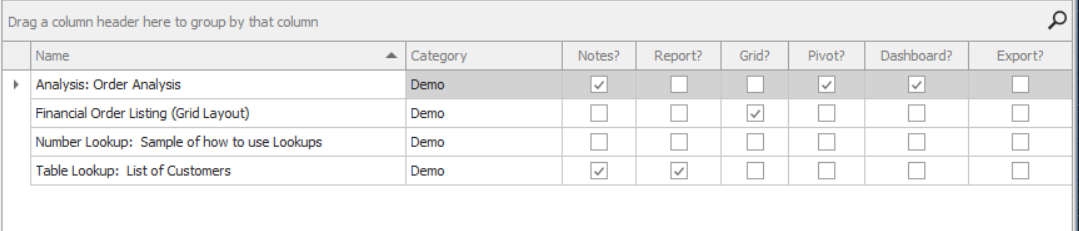
So - you as a user, can quickly see which Queries have what meta data associated with them. This can be useful when trying to figure out which Query you are supposed to be editing. Speaking of editing a Query - this could be changing the SQL, changing a report, a dashboard, etc.
This means that if both you and your clients are using InSights Into Data, you could design Queries (including dashboards, etc.) - and email them to your client and charge the for the time spent working on them!