On this screen you can choose what columns you want to export.
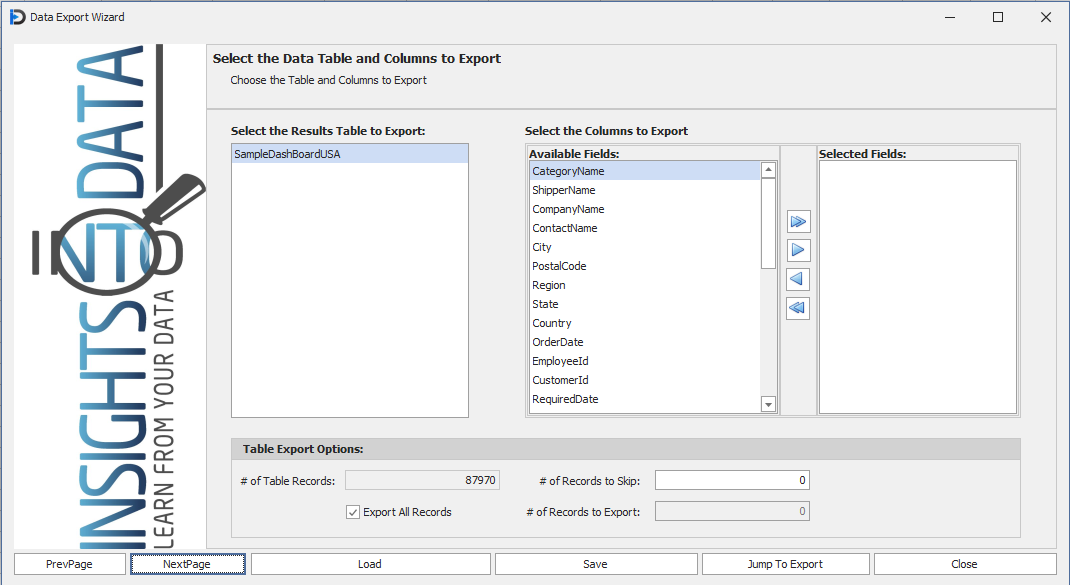
You can select the fields you want - and then click the appropriate arrows to move either just the selected or All fields across.
Note - you can choose how many records to skip from the export. This is very handy when you want to skip say the first 100 records because they were test records, etc.
You can also limit the export to 'X' number of records - or leave it at the default of All, This can be very useful when you are dealing with really large datasets and you want to test the export with a smaller number of records.