The first screen you will always see is the Welcome screen. Here you can start moving through the wizard or you can load any settings that were previously saved to the currently selected query.
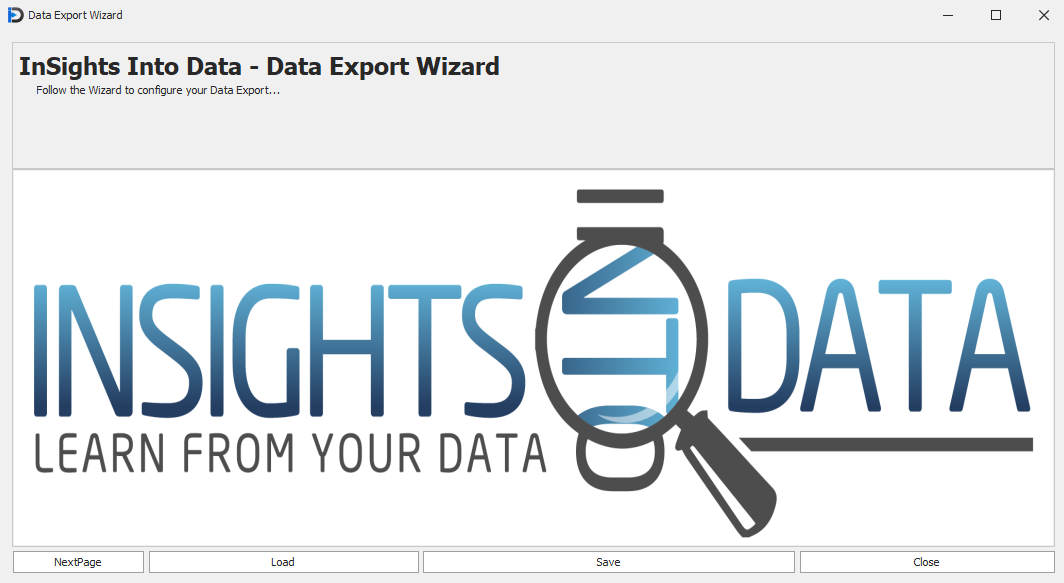
Next Page - starts the process of exporting the datatable data.
Load - loads the existing export settings from the query
Save - Save the currently entered settings to the currently selected query.
Close - closes the Export Wizard