The final screen of the wizard is where the export actually takes place. To perform the export - you need to click the Red Export button.
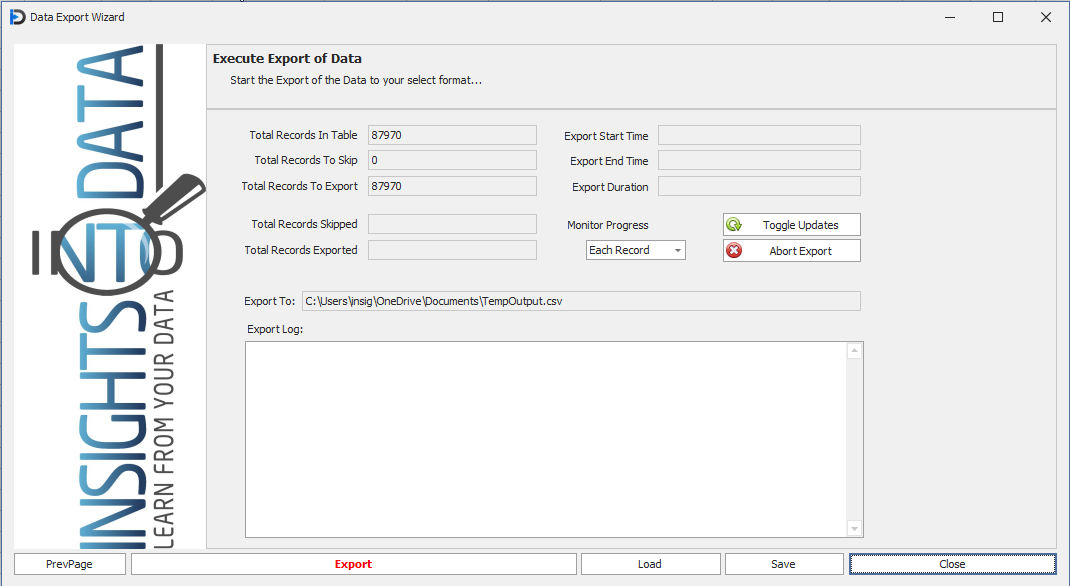
This screen will show you how many records are set to export, how many to skip, etc.. It keeps track of various statistics such as start and end time, duration, actual records exported, etc.
The program also shows a running total of how many records have currently been exported.
There are two buttons that are important once you have started the export. The first is the Toggle Updates. This button will turn on/off he constant updates which can greatly speed up the export itself!! The other button is the Abort Export button - which allows you to cancel the export.